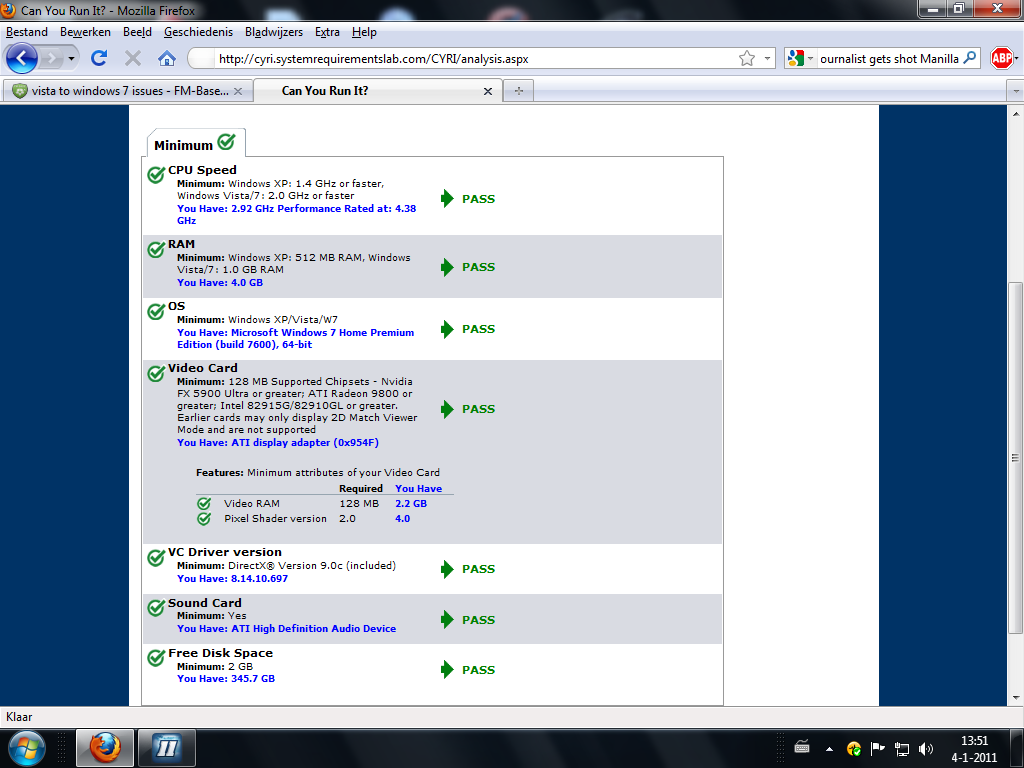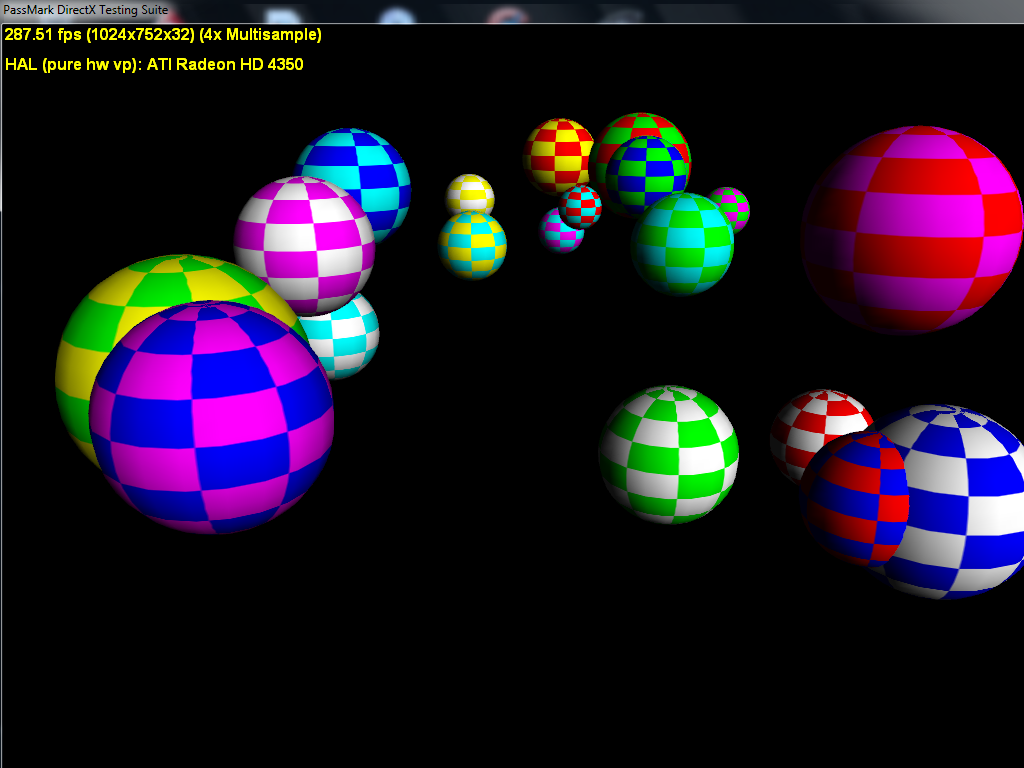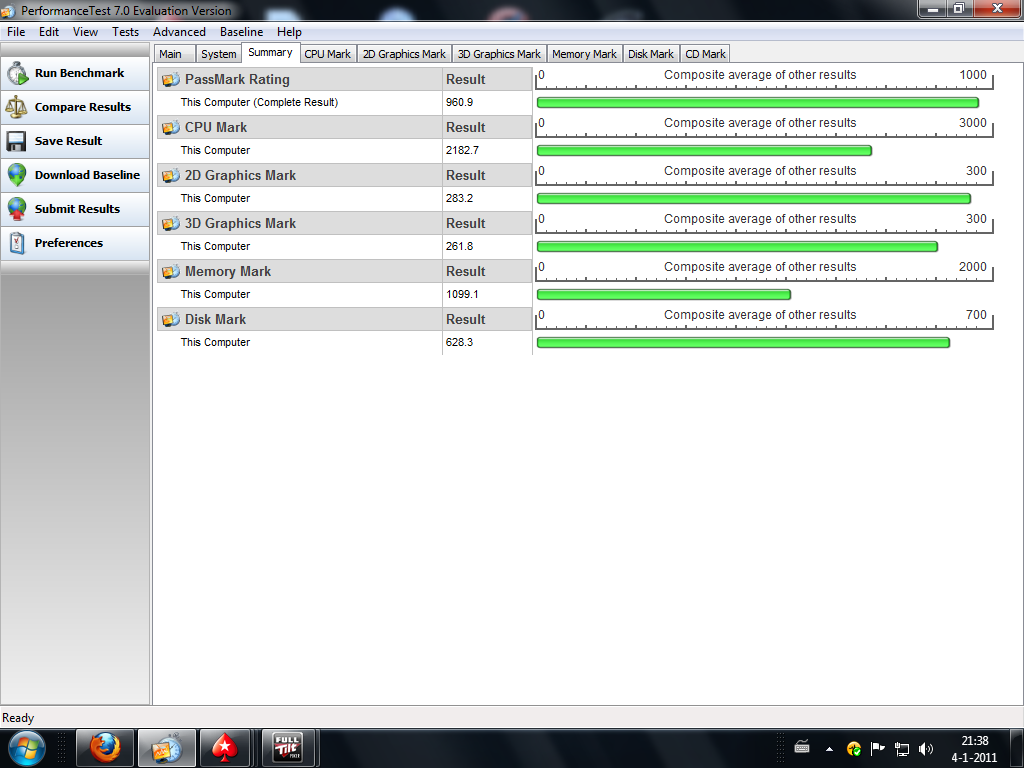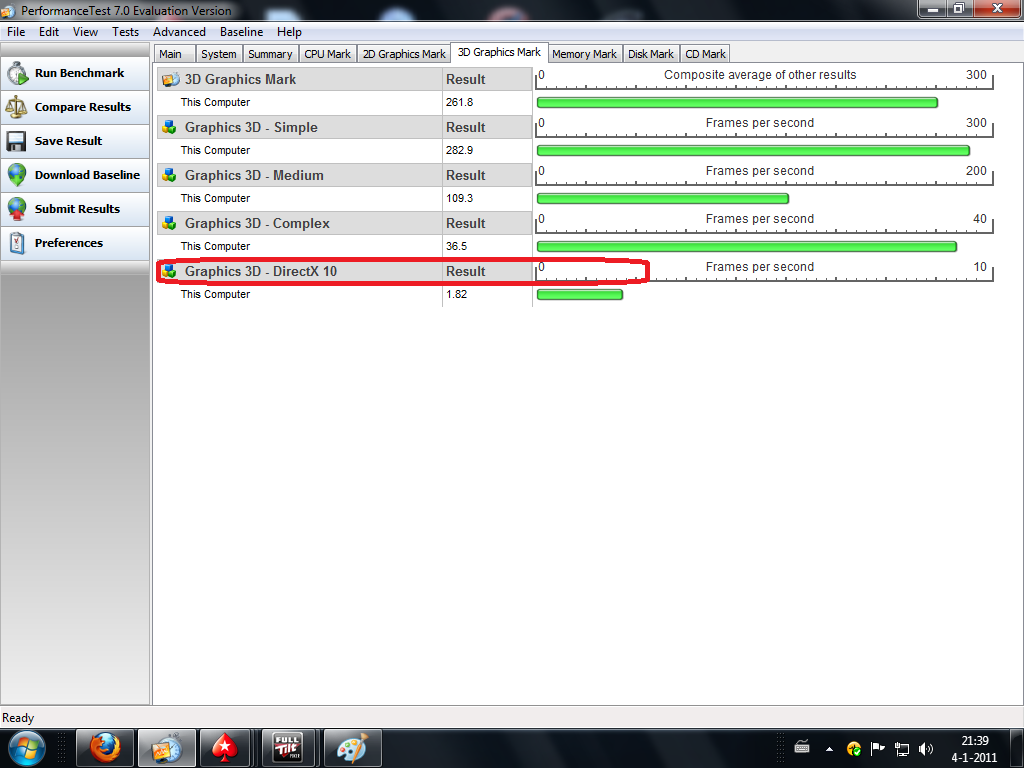kandersson
Member
- Joined
- Nov 13, 2010
- Messages
- 2,037
- Reaction score
- 82
- Points
- 48
hi everyone
I just switched to windows 7 from vista (which I truly despised) and while everything else seems OK (or at least better than vista), Football Manager is actually running worse than before.
The game is generally slower (loading & progressing), and scrolling/animations during matches look less fluid. The strange thing is that computer performances are rated higher than before (FM now gives me 3,5 stars while I had 2,5 when using vista)
I think I did my homework downloading the latest system updates, doing the anti-virus check, re-installing my 3D card (nvidia g-force) and downloading latest drivers and directX.
I don't play other games out of FM so I can't make comparisons, but as I said before the other features seem to work fine and definitely better than vista (desktop loads faster, internet runs smoother).
Am I forgetting something vital and/or doing some noobish mistake or windows 7 is the plague???
thanks
I just switched to windows 7 from vista (which I truly despised) and while everything else seems OK (or at least better than vista), Football Manager is actually running worse than before.
The game is generally slower (loading & progressing), and scrolling/animations during matches look less fluid. The strange thing is that computer performances are rated higher than before (FM now gives me 3,5 stars while I had 2,5 when using vista)
I think I did my homework downloading the latest system updates, doing the anti-virus check, re-installing my 3D card (nvidia g-force) and downloading latest drivers and directX.
I don't play other games out of FM so I can't make comparisons, but as I said before the other features seem to work fine and definitely better than vista (desktop loads faster, internet runs smoother).
Am I forgetting something vital and/or doing some noobish mistake or windows 7 is the plague???
thanks